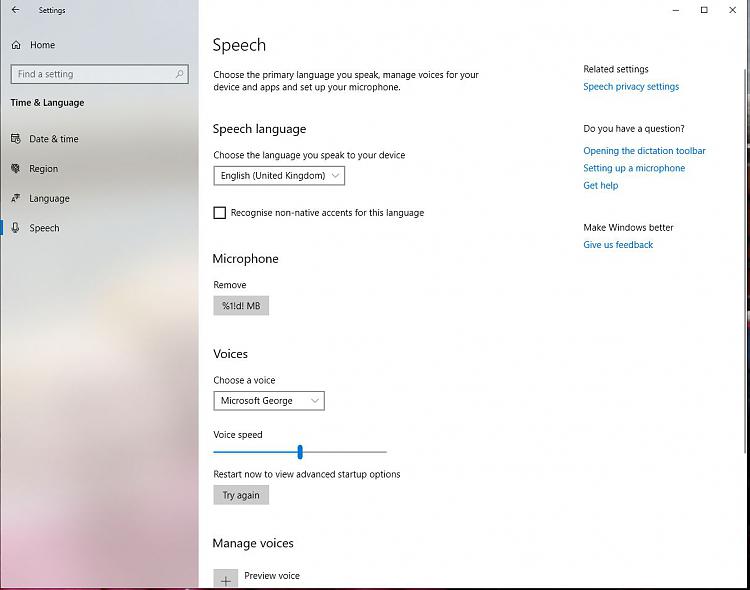New
#21
Got the ISO. Spent some time reading the blog about his legal battles with Amazon...
The language thing has got me slightly worried. These are the results I get but the issue I am trying to resolve is a Language Clash between en-GB and en-US so may be expected.
Will it cause me any issue...
I'll let you know how it goes...
Just taking a backup :)
- - - Updated - - -
Liking the French btw... Can't work out how to put in an E grave otherwise I might have said Très bien...





 Quote
Quote