New
#11
Need to troubleshoot Sleep not working after midnight Windows Update..
-
-
New #12
Thanks. It's interesting how if something doesn't meet your expectations, you can't see it. I expected Windows Update to have a novel name...Window Update
So having located them, I can't really tell much. A lot of the various triggers are listed as Custom Trigger, and you can't even open/read what it's settings are.
That being said, I suspect they are right. I can't see how they would be messed up, unless of course some type of virus got past Defender. But I'm sure that's not the case, as I have completely reloaded this laptop since this problem started, and the problem remains. That's why I am suspicious that it is a hardware problem.
So, at this point I have the Wake Timers enabled instead of Only Important. Waiting for an update to happen and see how it goes. I will say that during one of the wakes while I was testing, a Windows Update did happen, and the laptop did not freeze at a black screen.
I'll post back once the next over night Windows Update happens.
I really apprecaite the in put .
-
New #13
There's something really odd about the task scheduler and it being supposed to wake Windows - I've never looked into this before or seen anything I recall. But searches show it is an issue for many, with a theme that it used to be straightforward in Win 7...
I am wondering just what you have to do to simply to properly wake the PC using a scheduled task.. what am I missing?
There are unresolved threads on this:
Cant get my PC or laptop to sleep/wake to schedule
Scheduled Task not waking up PC.
Scheduled wake from DRIPs (Modern Standby)
https://answers.microsoft.com/en-us/windows/forum/all/scheduled-tasks-not-waking-computer/ba09b3f7-f6d0-4515-9715-1cb70b997a53?page=2
KM Wakeup ( a simple scheduled alarm) does wake the PC - the screen comes on - just by way of an example.Last edited by dalchina; 30 Jun 2020 at 10:49.
-
New #14
Interesting.
I wonder if on those other threads it is the problem that fixed mine that you pointed out: ie. Allow Wake Timers. It's pretty buried.
-
New #15
It's something more than that. Recall the reference to 'interactive' programs and my demonstration of the difference between copying a file (which worked on time) and launching a normal GUI-based program?
I've always had wake timers enabled.
There are other freeware progs that set schedules to wake and launch a program too.
Interesting that no other member has commented here.
-
New #16
I did notice that 2 of the threads you posted were pretty old.
I may piddle down through the other one. You have my interest piqued.
On others comments...I've found the same thing on other threads.
I know in my case, if someone is handling it and I can't specifically offer something, I abstain myself. And of course, if I have no idea I abstain then too
-
New #17
That's an encouraging sign- and the initial point of this.. as you say- is it reproducible?I will say that during one of the wakes while I was testing, a Windows Update did happen
You could uninstall the update of course...
There are ways to cause the PC to sleep, but not the converse... although clearly the authors of those programs have a way.
I tried using nircmd in the same bat file that copies the file apparently on time. It's correctly configured to turn the screen on, but has no effect when scheduled to wake the PC.
This thread (unresolved) appears to report the same symptom:
Monitor not waking up after Windows 10 automated updatesLast edited by dalchina; 01 Jul 2020 at 05:20.
-
New #18
Consider making a free backup image > clean install 2004 > test sleep and wake > restore image after completing the testing
Macrium Software | Your Image is Everything
Backup and Restore with Macrium Reflect
Clean Install Windows 10
-
-
New #19
I'd interest in trying that, when I can plan a couple days without my apps. But I don't think the 2004 will install on this laptop. I only say that because of this message in Windows Update:
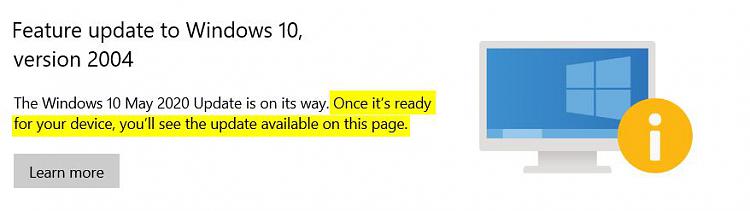
Black Screen Issue Remains
This morning I came in and found the laptop running again, and of course a black screen when I opened the lid, locked. Had to hold power button to kill/restart.
The Windows Update happened at 7:30 a.m. this morning, so it wasn't very warm yet.
It's not like I have really done anything to resolve the issue. At this point have just been researching sleep issues. But the only time I have those issues is after an overnight Windows Update. I find it hard to believe I'm the only person with this issue. This issue has been a bugger.
-
New #20
See end of my #17 which I amended, then see
Black screen after Windows 10 update, is there a driver issue?
- suggests a graphics driver issue.
For more, try searching the forum for variants of
wake up to black screen
black screen after update
wake up for update black screen
Related Discussions

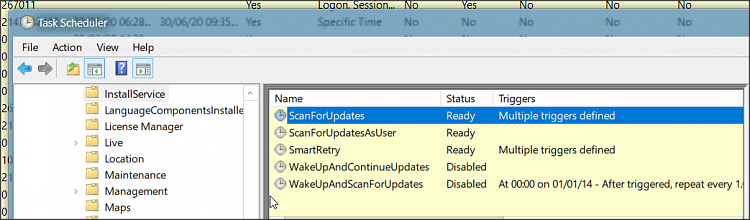
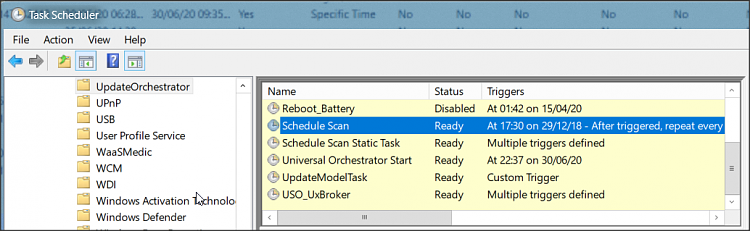

 Quote
Quote