New
#1
Windows 10 Version 2004 "hasplms service. Error ID: 1060
Hello,
we have a big big problem about the latest Windows 10-Update 2004. Our software works perfecly fine with Version 1909.
After the big update 2004 the software goes into error mode...Windows shows the message " Error reading haspls service. ErrorID: 1060-. The specified service does not exist as an installed service. Please restart the application with administrator privileges.
We already tried many things...the only solution is to dowgrade Windows...
Does someone has a FIX or something instead of downgrading? It seems to be 100% a Windows Issue...
Thank you very much!!! :) :)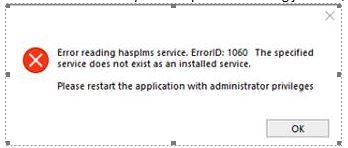


 Quote
Quote
