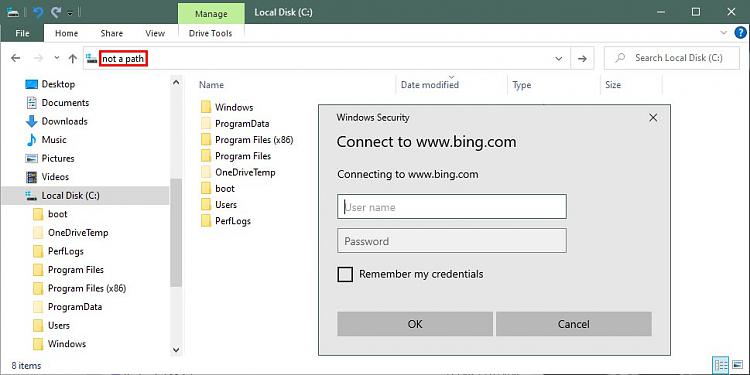New
#1
Using the file explorer address bar
I typed an entry incorrectly into the File Explorer address bar and it gave me a dropdown menu underneath giving me the option to search for it so I selected to search for it (in the address bar not the Search box on the far right).
I then got a Windows Security window which said Connect to Bing.com (with connecting to Bing.com underneath it). The window was asking for a Username and Password. What username and password was it requesting?... because I clicked on Cancel and was taken to Bing search. Is this normal behaviour? Its something I've never come across before.
What is the Search option that comes up in the address bar dropdown menu capable of searching for..because it took me straight to Bing?


 Quote
Quote