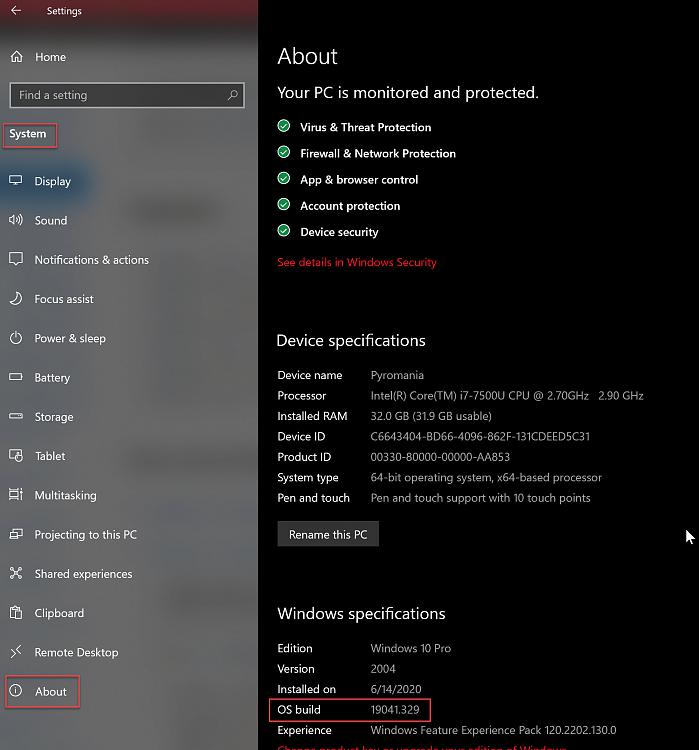New
#1
Time Zone Setting is not retained
Windows 10 Version 10.0.18363 Build 18363
I go to Control Panel, Date and Time, I change the Time Zone setting to Central America (I'm presently in Costa Rica), I click on Apply and the click on OK. The setting changes and the correct time appears in the lower right of the screen. I later sleep the computer or power off. When I return the time zone has changed to Santiago, Chile and reads incorrectly by a factor of two hours. I have tried to reset the time zone repeatedly with the same result each time. Que pasa? Thank you for any help.


 Quote
Quote