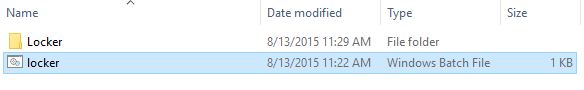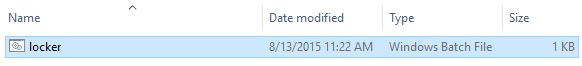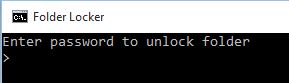New
#1
No .bat files for Windows 10 Home?
I have a folder from Win7 that was .bat locked that is now open & no longer able to be lock after a Win10 clean install. I thought I heard that .bat was only available in the Pro version. Wouldn't seem worth $99.00 to go Pro just for that.
So, no .bat files for Windows 10 Home? Any good open source alternative?


 Quote
Quote