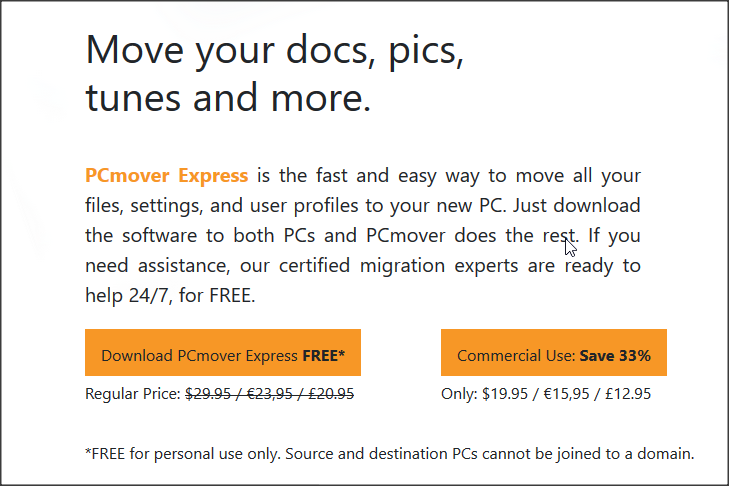New
#1
Windows 10 1909 - How to copy Windows settings to a new install ?
Hi,
I'm a first time Windows 10 user who have recently installed it on one of my PC's. I have spent countless days configuring Windows 10 and I'm wondering if I can make a backup of all the settings from:
- Windows Settings App
- Control Panel
- Group Policy
then upon Windows 10 reinstallation restore them again ?
I have another PC on which I need to install a fresh Windows 10 and I don't have both the patience and time to spend countless days again to configure Windows 10 for the second time. Is there any application that will allow me to copy over all above listed settings ? If not, at least I would like to copy all the settings from Windows Settings App.
I don't believe that there is no way to do it, if Microsoft Account can copy Windows Settings over then I'm pretty sure that there must be some type of way or a file where I can copy and replace it in order to restore Windows settings. Windows 10 is a privacy hell so no, I won't be using Microsoft Account for any syncing as I don't trust it. I have also heard about a tool caled TransWiz but I don't know which Settings it backsup.
I think that final option if there is absolutely no way to carry over the mentioned settings, is to clone the Windows 10 over to another SSD, uninstall all the drivers and do Sysprep but I heard that even then Windows 10 might not carry over all the settings and the user environment properly.
I have tried to find a solution for a few days already but it seems impossible to do and makes me very frustrated with Windows 10 as I mostly have negative experience with this Operating System. Also, on the side of things, this whole Windows 10 is ridiculous, at the same time that I have spent on configuring it, my Windows 7 install would be done a long time ago. The only difference I see is that Windows 10 is bloated into oblivion and have the ability to auto adapt to a new hardware without re-installation.
Any advice is appreciated.
Thanks


 Quote
Quote