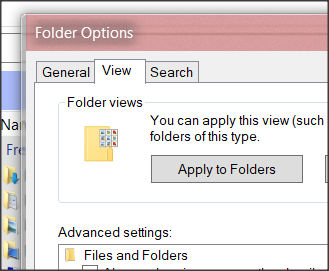New
#1
how do i remove the 'status' column in windows explorer - permanently!
Hi Guys,
i know how to adjust columns and add/remove columns in File Explorer, but when i remove the Status column via the usual method, the change in settings only lasts for that moment, meaning, if i deselect the status column, the column will reappear next time i go to that folder. it seems the 'Choose Details' option is only a temporary change.
i would like to removed the Onedrive Status column permanently.
can this be done?
thanks all.



 Quote
Quote