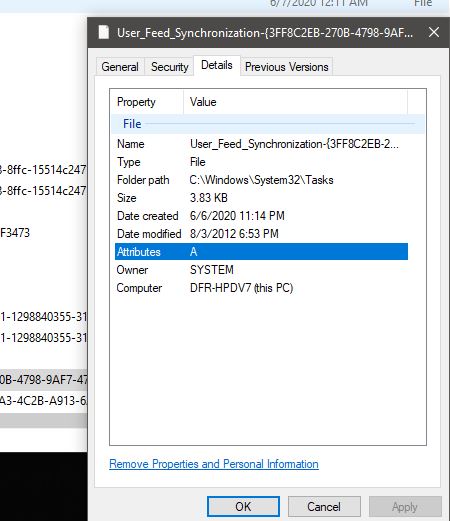New
#1
Task Scheduler notice upon opening
Hi I have seen this Task Scheduler notice upon launching it, have not really been looking at it in the past. The two images show the notice as it appears upon launching Task Scheduler; and the file path where I found it. I didn't really understand the advice someone gave in a Bing search, for a solution to this. I noticed the file is old, and would have been present back when this was a Win7 machine well before Win 10. I'd like to know if this is important, and what to do about it. Also, relating to the Avast entry in the 2nd photo, I've removed Avast and am presently using Defender. I used the Avast removal app. Should I remove files like this one? I have not yet checked, but I suspect that task is disabled. Win 10 v 2004
Thanks, Don


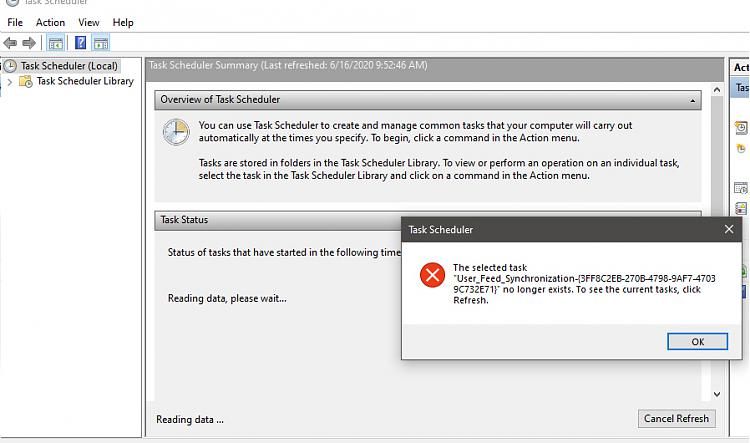

 Quote
Quote