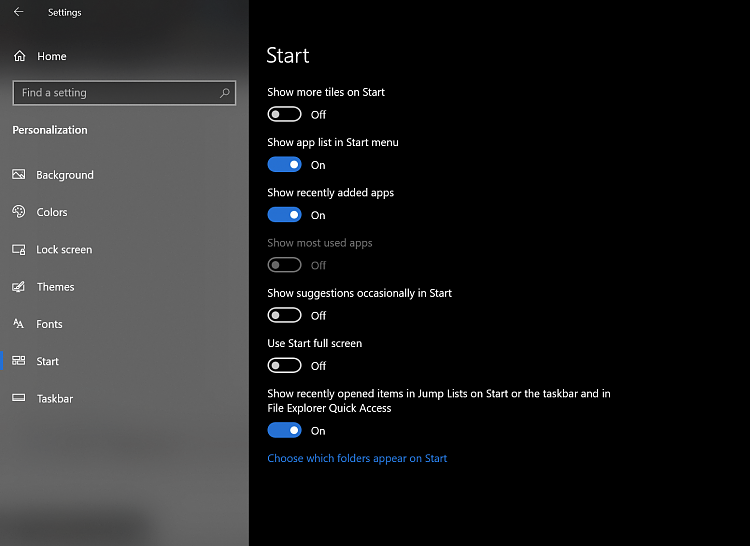New
#1
how do I stop these annoying Update nudges at the top of Settings?
-
-
-
New #3
These Start settings (see below) have been like this and unchanged for many years.
These new notices only started recently!

note: insofar as I detest the Win 10 look, I have been using Classic Shell with Win 7 look also for many years so the Start settings doesn't show "tiles", etc., as depicted in your above post.
-
-
New #5
-
New #6
Have a look at How to Enable and Disable Header in Windows 10 Settings app .
I also don't have the banner showing in 2004.
-
New #7
Hmmm ... did look through the related thread and it seems there are no posted lasting foolproof solutions.
Will keep investigating; glad to see I am not the only one with this "design feature" ....
Related Discussions




 Quote
Quote