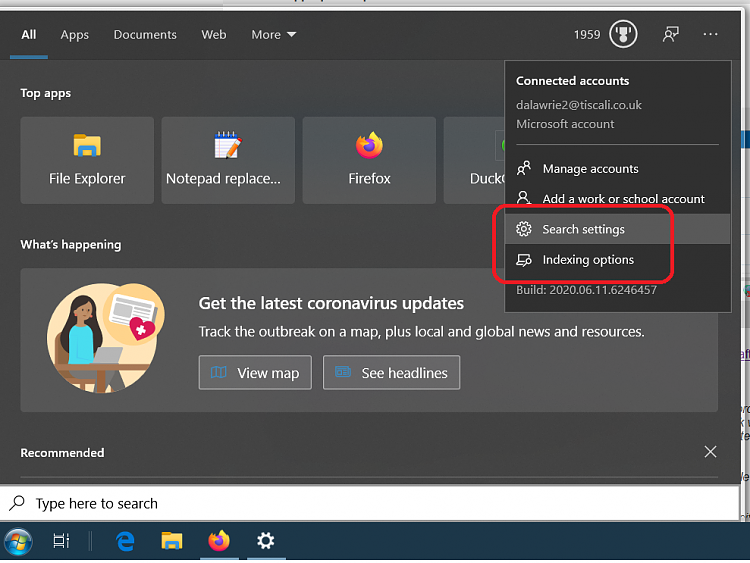New
#1
I have lost the search facility
Hello everyone
went to use the search facility (using the icon next to start button) - window appeared, and after just 2 seconds disappeared. I do not use this much, but believe(?) that recent windows 10 updates have had an influence on this failure. Has anyone else had the same issue, and if so is there a workaround. I have tried the troubleshooter (which advised that a problem has been fixed) but in practice this is not the case,
W10 Version 2004 (OS Build 19041.329)
Thanks in advance for your help
C


 Quote
Quote