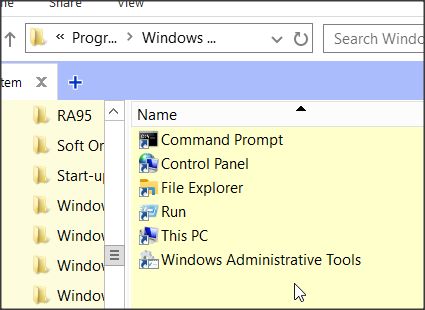New
#1
only one item under windows system, no Control Panel, no Run, etc.
When I click on Start/Windows System, there is only one item under it, the Task Manager, while numerous pictures found on the net show that there should be other items such as Command Prompt, File Explorer, Run, This PC, Windows Administrative Tools. These are not on my system. Mine has only one item, the Task Manager.
I ran "sfc /scannow". It reported no problem. Is there any way to restore those shortcuts? I'm running Window 10 1909 build 18363.900.


 Quote
Quote