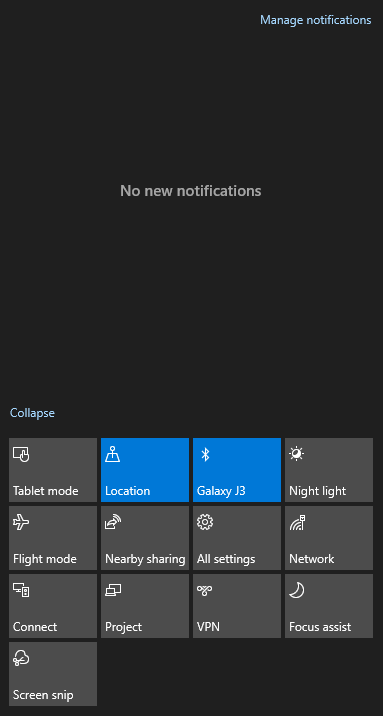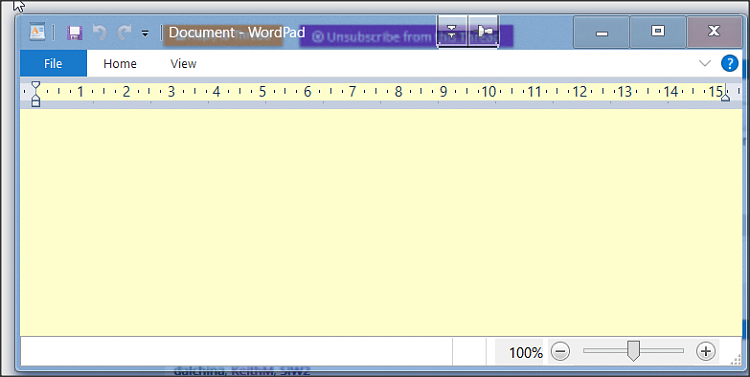New
#1
Regedit.exe
Hi guys,
Happy to be here writing my first thread.
Still using the updated 1909 Win10 version. V.2004 will have to wait a bit more.
This is my problem:
I don't like the defaul "white" of the windows. Too agressive to my eyes.
I use instead a yellow similar to the one used on legal pads.
Computer\HKEY_CURRENT_USER\Control Panel\Colors (RGB 255,255,200)
What pisses me off is that when the system suspends/hybernates for any reason, the dreaded "white" window returns, as the system is activated back again.
What can I do to end this annoying and reccurent problem, instead of re-starting Windows several times a day?
Any given help will be much appreciated.
Cheers,
Flowers


 Quote
Quote