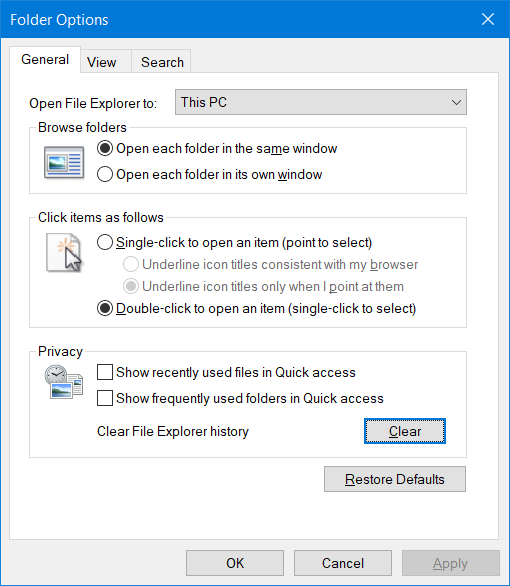New
#1
Music sub-folder from This PC missing Explorer columns
This is bizarre because it isn't missing the columns from Users > [my username] > Music...
I've been unable to find anything that restores the columns to the folder from the This PC path.
Strangely, any folder above or below that folder has columns... and I've already tried removing the folder and creating it anew.




 Quote
Quote