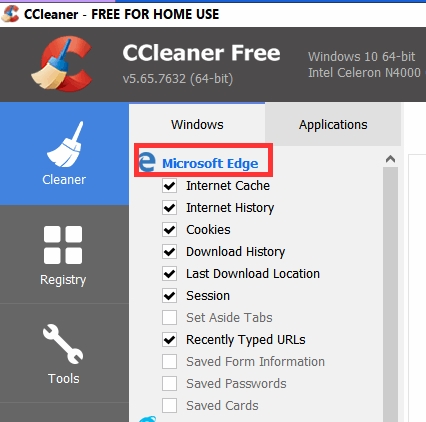New
#1
App Data question
3 days ago I had 138gb of space on my Drive C. Today I checked it and I was down to 134gb. I use my D drive for as much as I can so I really haven't used the C drive at all. Last week I made a list of most of my folders to see where the problem was. Under appdata, I had gained 3gb. I really don't know how much of this data is necessary. I found that the appdata file that had gained the most was the "Local" I plan on moving my Roaming folder to my D drive but the "Local" folder does not have the "location" tab to move it. I checked in the folder and Microsoft had the biggest folder at almost 4gb. Of that 4gb, most of it was under Edge-user-default. It was about 3.8gb. What would happen if I deleted these files? I go down about 2gb of storage space every month at least. I am using Windows 10 version 1909.


 Quote
Quote