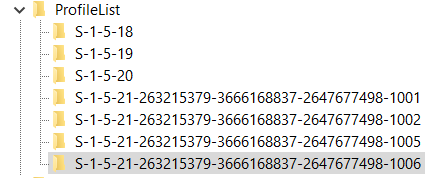New
#1
error: c:\windows\system32\config\systemprofile\desktop is unavailable
I have Win v.1909 bld 18363.836 and I've been working from home on my own laptop. The company had us install Citrix at home so that we could login to our computers at work and work on them. It is required because we use enterprise software that is not portable. I created a new "admin" account for my work.
So, since Citrix, I notice I have 2 microsoft accounts; one for my home admin user and one for my work admin user. Until today, using Citrix to login to work didn't cause any problems.
Then, I did something stupid. Without thinking I ran a full cleanup using "REG ORGANIZER" while logged in to my work user. It did not hurt my work user one bit, but it certainly hurt my home user. The first problem occurred when I logged out of work and into home user. I got an error: "c:\windows\system32\config\systemprofile\desktop is unavailable". Second, my user screen is black. There seems to be a taskbar but nothing shows on it and there are 30 notifications but I can't see them when I click the icon. Third, I got another error "Critical Error Your Start Menu isn't working, We'll try to fix it the next time you login." Fortunately, I could Ctrl-Alt-Del and logoff and login to my work user. He is fine, like nothing happened and I was able to work today without a problem.
I read up on the error, learned that I could create the dir "DESKTOP" on c:\windows\system32\config\systemprofile\.
So I did, but it did not help my home user one bit.
I hope I'm giving enough details. Does anybody have any suggestions about how to bring my home Admin User back to life? All the files are there and I can access them from the Work Admin user, but I'd really like my home user back with all saved passwords and settings that I had.


 Quote
Quote