New
#1
Broken Jump Lists after upgrading to 2004
Hi, I am suddenly facing issues with the Jump Lists after upgrading to version 2004. For some reason, when I try to access recent files (that have not been moved), Windows thinks that the file is not there. This happens randomly to some files. I've attached an example of such an issue with using the Jump Lists for Notepad++. Anyone know a solution to this?
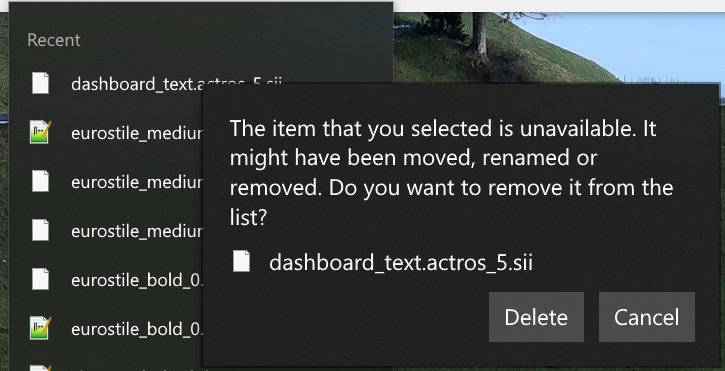


 Quote
Quote
