New
#41
Explorer Seeking Forever / Thumbnails not showing
-
-
New #42
-
New #43
I'm not sure but if you don't have a video program that includes a codec to read those files that could be where the main problem is.
So you could either move those files off the drive onto another drive and disconnect it to test or else install a media player with the required codecs.
I'm not expert on that but PotPlayer should do it although it might need configuration.
Download Potplayer 32-bit 1.7.21212 for Windows - Filehippo.com
-
New #44
So update: I haven't gotten to the JPG cleaner yet, but i noticed a huge difference after installing the HIEC extension program u said. Its much harder to even get a green bar loading now. I haven't been able to replicate the issue thus far, the thumbnails seem to load up pretty quickly now.
What confuses me though, is on my older PC, i moved this exact same photo folder that has been causing me issues, and tried replicating it on my old PC (which i updated to be on windows 10 1909 as well), and does not have HIEC extensions, and i couldn't replicate the issue.. So weird..
-
-
New #46
Maybe you had the HEIC store app? I'd stick with the one that you just installed. It's better.
https://www.microsoft.com/en-us/p/he...ot:overviewtab
-
-
New #48
-
-
Related Discussions

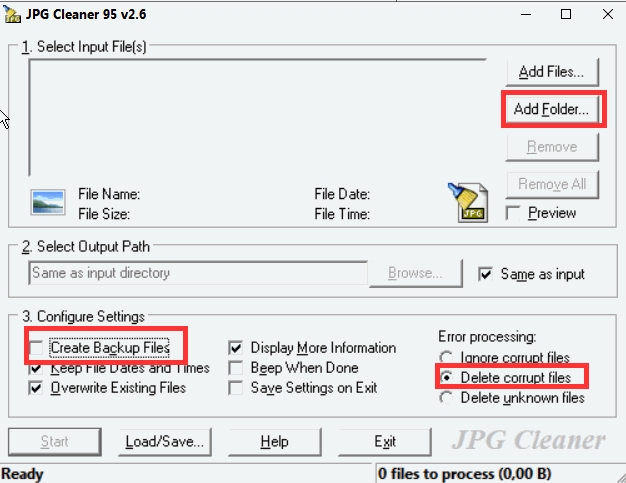

 Quote
Quote
