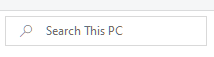New
#11
Microsoft completely redesigned the File Explorer search function for 1909. Your description is how the old search looked up to and including 1903.
The File Explorer search in 2004 looks and works the same as first seen in 1909. Either the errant machine is on 1903 (or earlier) or some 3rd-party add-on may be modifying File Explorer's behaviour (OldNewExplorer, for example).

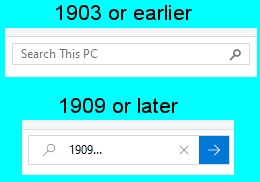

 Quote
Quote