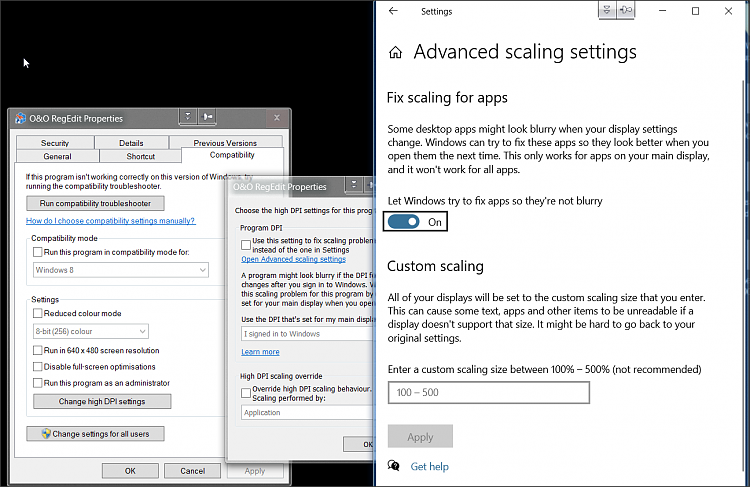New
#1
Is it possible to have hotkeys to do display scaling?
I find myself needing to change my display scaling very frequently from 150% to 100% and back again because I have certain apps that are hard to use at 150% scaling, such as Affinity Photo and Vegas Pro, but 100% scaling is uncomfortably small for everything else. I have a Powershell script consisting of just the line "start ms-settings:display" which I launch from the taskbar, and this removes a few of the steps that I would otherwise need to take to do the switch, but what I would really like is to be able to switch between 150% scaling and 100% scaling instantly with a hotkey combination. Is there a way to do this?
(Using version 1909)


 Quote
Quote