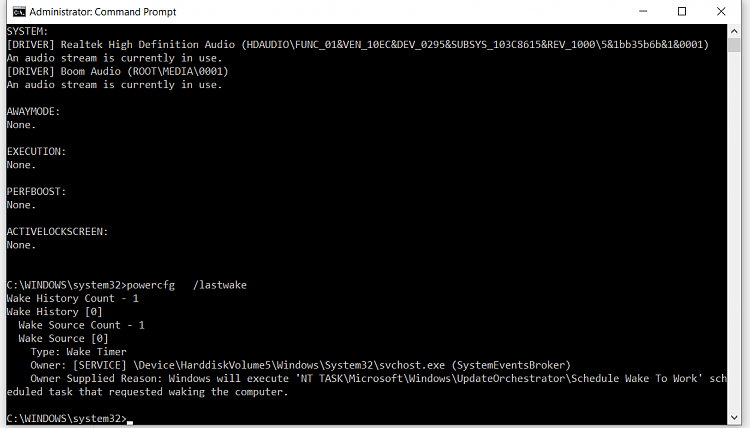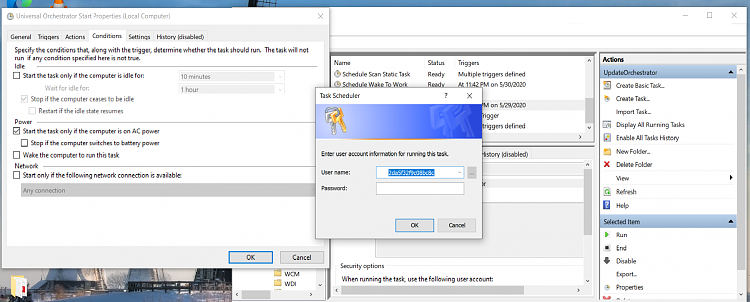New
#1
since updating to windows 10 vr 2004, my laptop will not sleep ??
so i turn my laptop on sleep or close the lid and usually it sleeps, but it wakes up like something is waking it up all the time, this did not happen on previous build 1909 , i have checked all power settings nothing has changed in there, what would be causing this to do that ??


 Quote
Quote