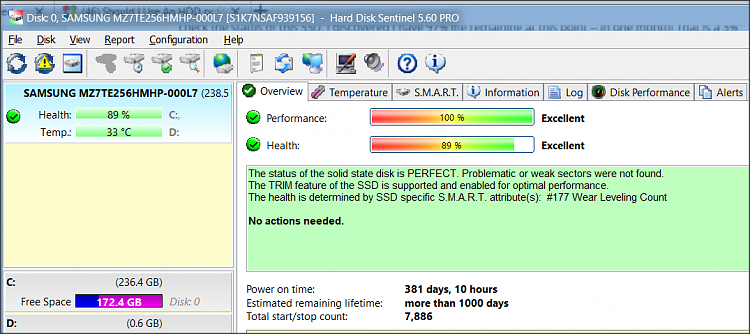New
#1
Should I Use An HDD or SSD Drive As The "Data Drive" With My Laptop?
Hello.
I hope everyone is staying healthy and safe!
I have a subjective (and yet induce elements of fact) question to ask you all.
Introduction: Having a Lenovo T510 legacy laptop that has an upgraded SATA III 500 GB SSD drive (from an older HDD drive) in the main physical drive bay. I also removed the factory optical DVD drive and purchased a drive bay caddy that I plan to place an HDD or SSD inside and use. Right now, my main physical drive bay that has my SATA III 500 GB SSD physical drive contains my Windows 10 Pro 64-bit operating system drive and my hidden Recovery Partition. I plan on storing on the drive bay caddy drive all my data folders (Documents, Pictures, Music, Videos, Downloads), my Windows desktop files and folders, backup image files from a reputable installed back imaging software, maybe some of my Windows 10 Pro 64-bit temp folders and files (that I clean on a routine basis), my Microsoft Office 2016 OneNote files and other office type files (.doc, .docx, .pdf, etc.), photos and small-sized videos (outside the Windows Pictures and Videos folder) I work on, and other things I am may add I have not considered yet. I may have to setup partition(s) on an HDD or SSD physical drive to accommodate these actions.
Reason: To get off my Windows 10 SATA III 500 GB SSD drive any files or folders that are being rewritten often to lessen the wear placed on my SSD drive currently and use another physical drive (SSD or HDD) with connections (folder and file associations) between the Windows 10 OS system drive on the SSD and the other drive (HDD or SSD) to store the data. [My Comment: Yes, I know SSD drives are more dependable and reliable today than in years past and are more durable; but having frequent reading and writing to another physical drive will naturally lessen to a greater extent any wear on the SSD drive containing my system drive. A little about me that should know -- I perform work on this laptop that places a high demand on a continual basis on reading and (re-)writing files of data (large and small capacities) to physical drives as some of them I have described above. I am considering the physical drive capacity of either another 500 GB or 1 TB too.]
Question: Based on the information I have provided you above, what physical drive type (HDD or SSD) would you recommend IN MY CASE AND WHY FOR MY DRIVE BAY CADDY for my "data files"? [Please reply with facts and opinions.]
Please reply.
Thank you!


 Quote
Quote