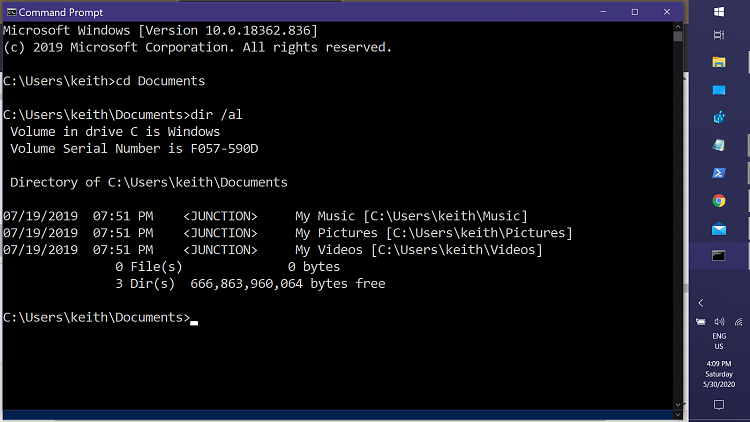New
#21
Unadulterated C:\Users\Owner\Documents path C:\Users\Owner\Documents
Unadulterated E:\Documents path {the first one, the one with the standard folder icon} E:\Documents
Unadulterated E:\Documents path {the second one, the one with the document icon} E:\My Documents
- - - Updated - - -


 Quote
Quote