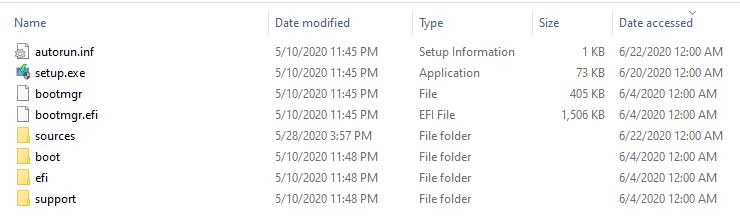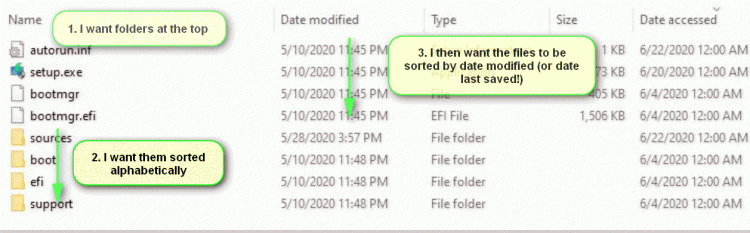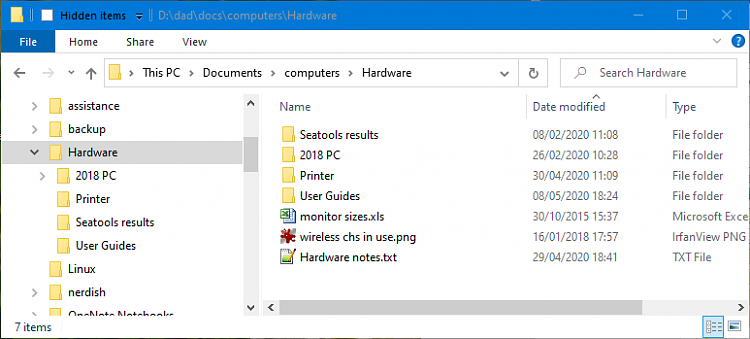New
#1
Can Win Explorer show: A) folders alpha order B) Files by date order?
Hello
How can I set up my Windows Explorer view such that in the right hand pane:
A) At the top of the pane, I see the list of folders in alphabetic order
B) Then I see my files sorted by date last edited order
With thanks
J


 Quote
Quote