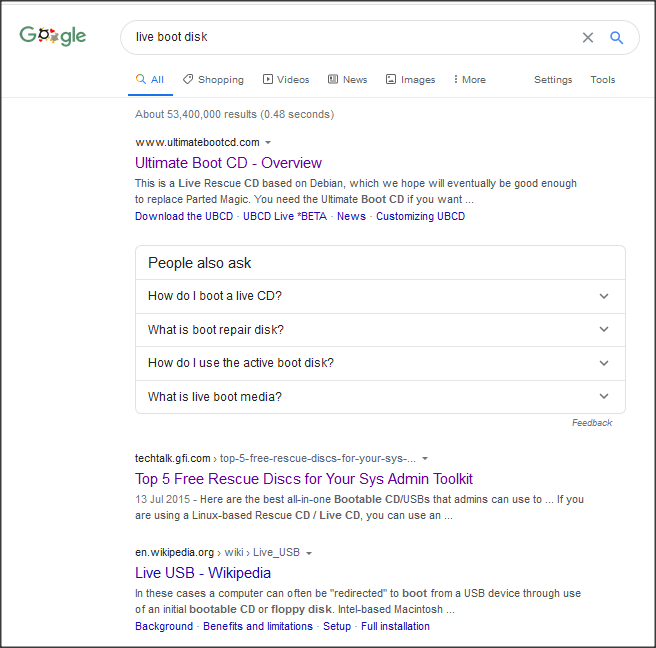New
#1
Win 10 update from Version 1909 to 2004
Hi
Updated Win10 from Version 1909 to 2004 this morning.
Installation proceeded without incident and everything appears to be working normally.
After running disk cleanup to remove Old Windows folder from C Drive I noticed a file named
DumpStack.log.tmp. I have attempted to delete this file by taking ownership, running in Safe
boot, set the value "EnableLogFile" = dword: 00000001 under:
[HKEY_LOCAL_MACHINE \ SYSTEM \ CurrentControlSet \ Control \ CrashControl]
to 0. but still not able to delete the file.
I am advised that the action cannot be completed because the file is open in another program.
Have googled and these fora but unable to find a solution.
Would appreciate some assistance/advice if possible.
Noel Southam
noels7


 Quote
Quote