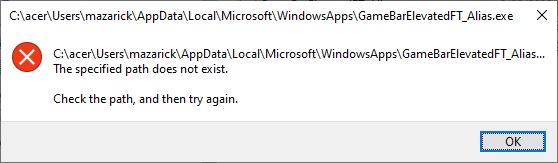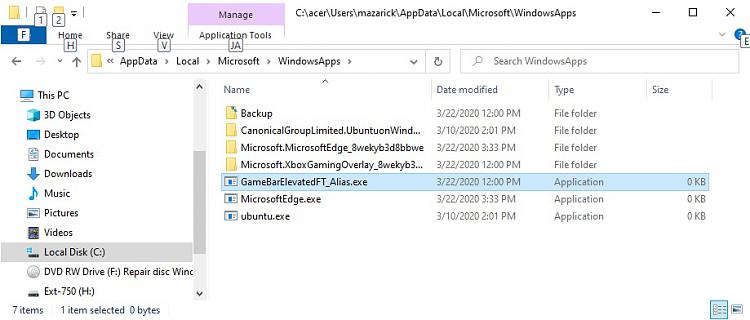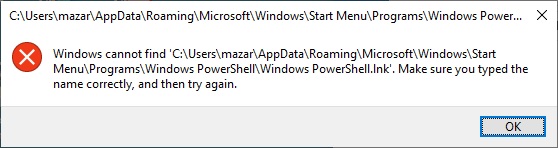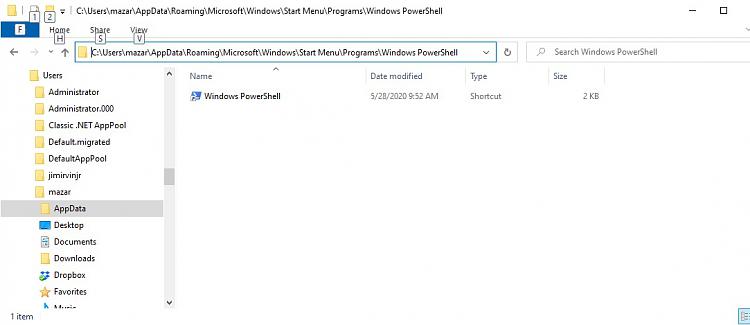New
#1
Win10 copying
when I went to bed, the copy was 0%. When I got up, it was not there. The browser windows were also not there. I tried to look thru "computer management" > task viewer, but could not see anything related to copying. I am running Win10 ver 1909.
- - - Updated - - -
The copy was/is a c:\Users directory, which seemed to take up most of the partition. I had used the info from this forum to get an original image mounted as a virtual image thru disk management.


 Quote
Quote