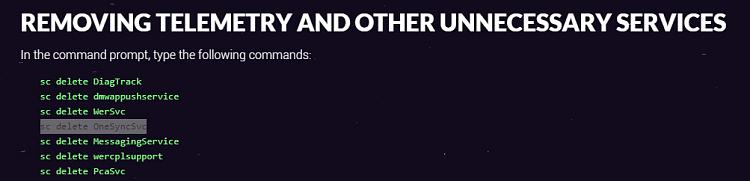New
#21
Chris,
Yes, one of the things that concerns me is that I found out very early on [late 2018] was that not everybody has this affliction.
- So there must be one or more specific causes of it.
- But no specific cause has been identified other than, for at least one user, a messaging/chat utility called Trillian
- Nobody has ever identified any particular harm that these ghost tasks cause either.
- The ghost tasks only show up in the TS Task status pane [it does not allow any further info to be found]
- Event viewer logs what seems to be set of related events involving something called JD_TaskSchedulerSchedule
- Andy has identified that a particular Task scheduler dll file [controlled by the Sync host service] initially creates the ghost entries
- It is possible, but I can only speculate, that a legitimate application [such as Trillian] conducted a faulty interaction with the dll or the service and that created an imperfectly-registered TS task that is not listed by Task scheduler or reflected in its source folders of Tasks either [C:\Windows\Tasks, C:\Windows\System32\Tasks]
The action I've taken today, using Andy's excellent utility, suppresses the symptoms but does nothing about the cause.
Thanks for posting,
Denis


 Quote
Quote