New
#1
Pin to taskbar missing from right click menu
-
-
-
-
New #4
Hello rboppy,
Is this happening with all app shortcuts, or just this one?
For now, you might all see if the tutorial below may help.
Add or Remove Pin to Taskbar Context Menu in Windows 10
-
New #5
I have over 20 programs/shortcuts pinned to the taskbar, first time I've seen this. I just removed an item from the taskbar, sent a shortcut to the desktop and then re-established it to the taskbar, using right click.
- - - Updated - - -
The shortcut is to a program on my D: drive. If I move the program to my C: drive, then make a shortcut it shows the pin to taskbar option, learn something new everyday.
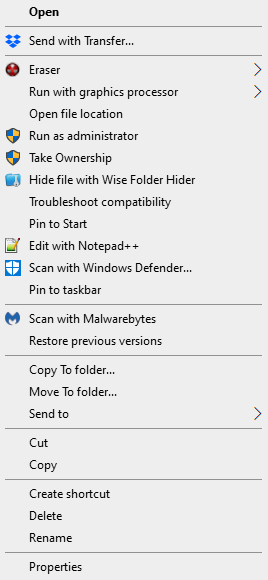
Last edited by Brink; 26 May 2020 at 18:54. Reason: fixed quote box
-
-
New #7
Is that typical? If the 'program' isn't installed properly than 'Pin to taskbar' doesn't show up?
-
-
-
New #9
My d: drive is not a removable drive, c: drive is (ssd 250gB), the 'system drive' d: is the data drive (1 tB HD).
-
New #10
Just to verify, is this .exe for an installed app, standalone .exe, or is it the installation file?
As a test, you could see how using the method in the tutorial below to pin the .exe to the taskbar may work.
Pin File to Taskbar in Windows 10
Related Discussions

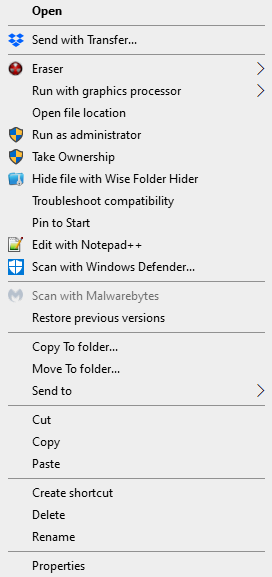

 Quote
Quote
