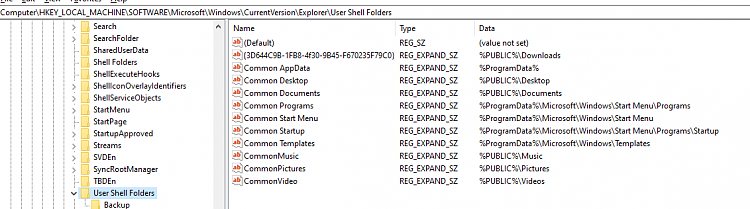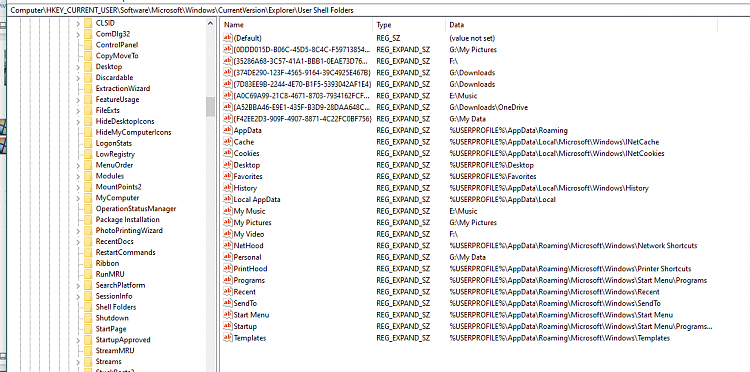New
#11
A quick look at the screenshot posted by the OP indicates the user folder structure/location is a mess (either accidentally or deliberately). Some system user folders have their own (unnamed) drive and some have the user system folder icon and some don't.
E.g. F:\ drive - unnamed, but has the system user folder icon for Videos
Videos - Windows default folder icon, no drive letter
My suggestion was rather than try to fix these one by one, reset all user system folders back to default. If the (existing) folders are abcked up and wemptied, then when resetting, then re-personalising user folder locations, won't involve copying contents back and forward and back and forwards (which happens when user system folders are relocated)


 Quote
Quote