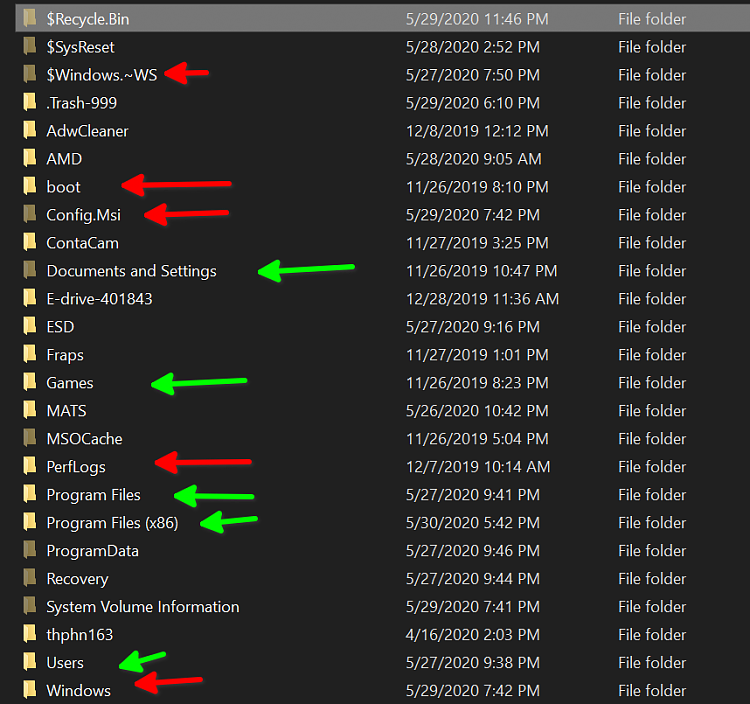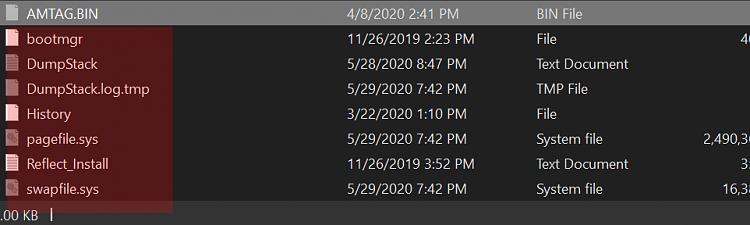New
#71
Disk number you can change only by connecting it to first SATA slot on the MB.
I believe that you will not be allowed to delete windows and associated folders even from another windows you boot from. I usually use a live Linux on a USB stick for that.
Your best way would be to save any personal files from HDD, delete all partitions and make one new one formatted to NTFS.


 Quote
Quote