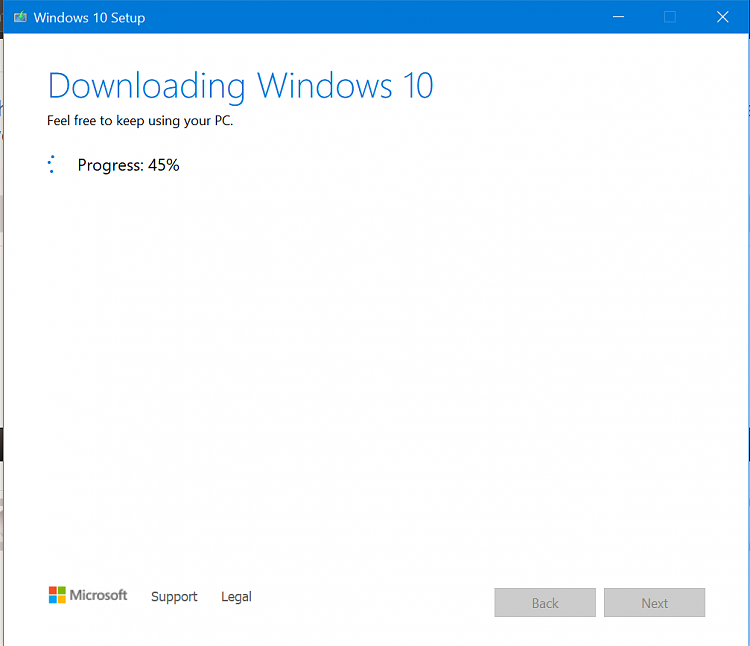New
#51
I'm dual booting two windows 10, bootgmr issue
-
-
-
New #53
https://www.microsoft.com/en-gb/soft...load/windows10
This is what @ashramnavivi, is waiting for I think ?

If you can not see it maybee I get insider slow ring 1st download ?
-
New #54
Why would he be waiting for a new version download just to mark a partition as active?
-
-
New #56
I didn't mark it as active yet, because before doing so, I will back up all of my essential files from the SSD, even though I don't have that much of relevant data, however, just in case that something goes wrong, better safe than sorry. I will let you know once I do so (currently, I'm not able to access my PC, and I will do so either tonight or most likely tomorrow. I truly appreciate the help from each of you guys, and I'm gonna hopefully fix this problem with your help, if not, then Windows 10 reinstall will be my latest & fastest resort!
- - - Updated - - -
I have one question, if I would buy 1 M.2 NVME SSD of 120GB, would I fix the problem by unplugging both my old SSD and HDD drives, then installing Windows on my new M.2 NVME SSD (I would just use it for boot, while I would use my other SSD for storage including my new HDD)
-
New #57
If you do clean install on that NVME you could get rid of all other partitions on other disks needed to run windows and use them foe storage or even install programs/games on on them.
This is how I do it.
240 GB NVME SSD for boot, windows and most important programs
1 SATA SSD ,240 GB just for games
2 HDDs for for data and storage
1 SATA SSD for Windows insider version
1 SATA SSD of 120GB for Linux Mint.
All can share data between them.
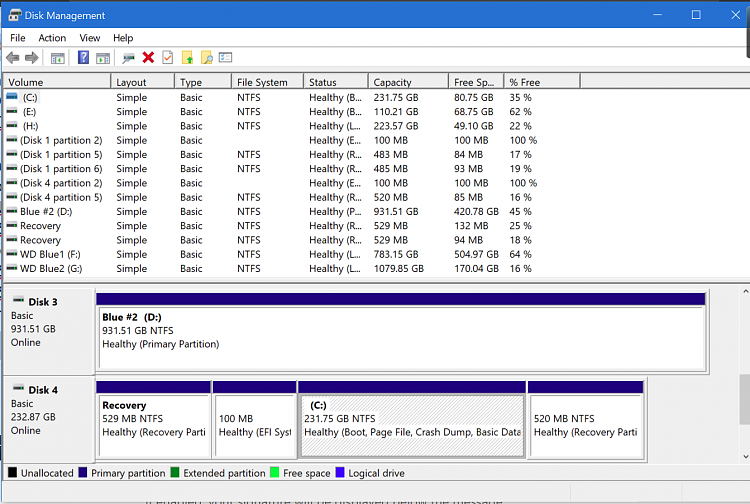
All OSs on every disk are independent of each other and each has all partitions needed to run it's own OS. Two HDDs, 1of 1TB and another of 2TB are partitioned in 2 partitions but no OS or OS dependent partitions on them.
Each of SSDs with OS can run independently on their own, only connection is BOOT menu on NVME to choose whicj OS to boot.
-
New #58
That's what I would probably do, I would buy a new M.2 SSD and use it just for booting and have important programs on it, before installing Windows on it I would unplug other drives so that they don't conflict with my new M.2 SSD Windows installation and to make it independent from other drives so that it can normally create bootmgr file and so that it is recognised as System, before buying new M.2 SSD I will however try NavyLCDR's solution with marking the partition as Active, hopefully that that is going to temporary fix my problem and I will be able to remove my old HDD and use SSD only.
-
-
-
New #60
If I get new M.2 SSD and get a fresh OS on it, after plugging back the old SSD and HDD, would I have to format them or not?
Related Discussions


 Quote
Quote