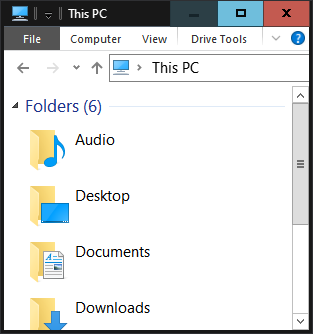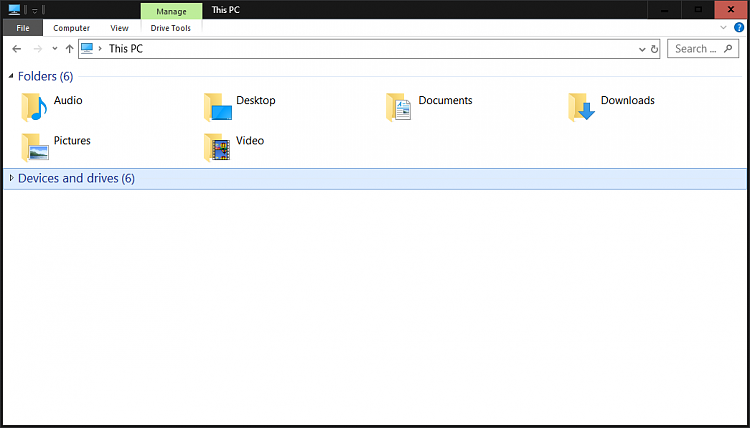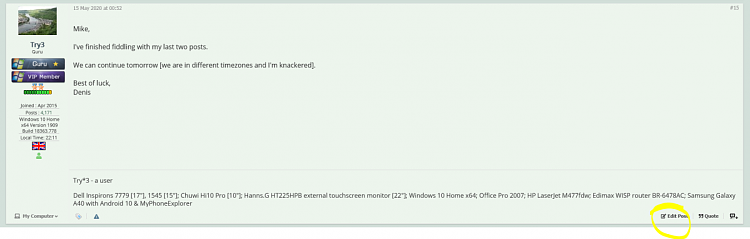New
#1
Folder Dimensions Preserved
By default, Windows kept the dimensions of each folder, but now I've noticed that it is no longer so.
If I resize a folder, all folders acquire the same dimensions.
I don't use folder templates, besides the general one.
Windows 10 1903


 Quote
Quote