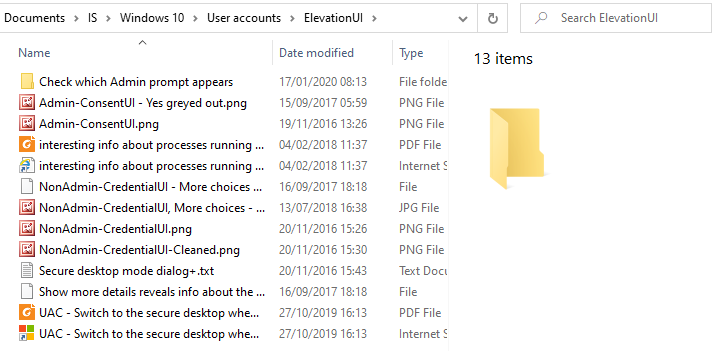New
#1
Locking the display order of sub-folders inside a folder in Windows 10
I am sure this has been asked before and I have been through at least 20 different methods that say it can be done but so far I am not having much luck.
I would like to be able to set up a windows folder with sub-folders organized as i prefer them and always find the folders arranged in that manner every time i go there. To take this one step further, i had someone ask me if it could be done even if some of the items were not folders., In other words a mix of sub-folders and documents that need to always be displayed in a specific order even if that meant a document file was interspersed within the sub-folders
After much tinkering around with places I'd rather not tinker I have not made any progress at all. The only way I can see this ever working would be if I could set the folder contents to be sorted by one of the other file tags but access to make changes to that information is difficult at best and impossible for some items because not all items are allowed to have the same tags. Is there a tag i could use that way that can be used with all folders as well as some file types? The file types would probably always be .pdf but could be .docx.
It would seem that there should be a way to set the the display order as desired and then lock that and be able to do so without any artificial keys such a using 1. 2. 3. in front of the items. Even that doesn't work if the folder needs to have a mix of sub-folders with document files which does happen in many cases.
Is there perhaps some third party utility I could get that would be able to make this work as needed on the group of folders that i need to keep organized in a specific order. Not always ascending, descending or even alphabetical Just files and folders organized as i need them to be seen? Perhaps an alternative to File Explorer? As long as i can open any folder and see everything in it organized exactly as i left it
i might be able to deal with a different Explorer App.


 Quote
Quote