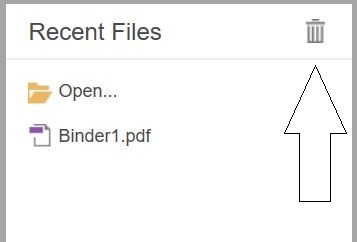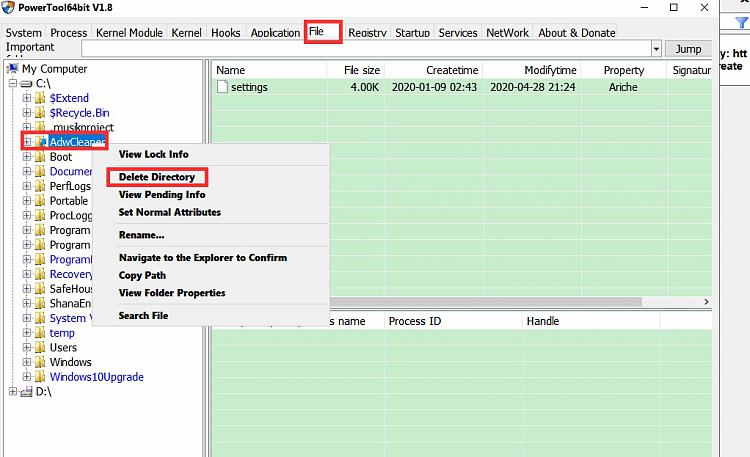New
#1
Cannot delete file
My file explorer (or whatever they call it nowadays) shows me a pdf file in a particular "documents" folder which has 0 bytes. For some reason I cannot delete it nor the folder it is in. I keep getting the message: "Could not find this item. This is no longer located in xxx folder (which is exactly the folder where explorer shows it.) It's driving me nuts just out of sheer curiosity.
I should appreciate if anyone could offer an opinion on what is going on and, if possible, some method of getting rid of it.
I thank one and all for all assistance.
Stay safe and mind as you go.
Tony.
Windows version: the latest.
Last edited by Tony Vella; 19 May 2020 at 17:38. Reason: pedantic


 Quote
Quote