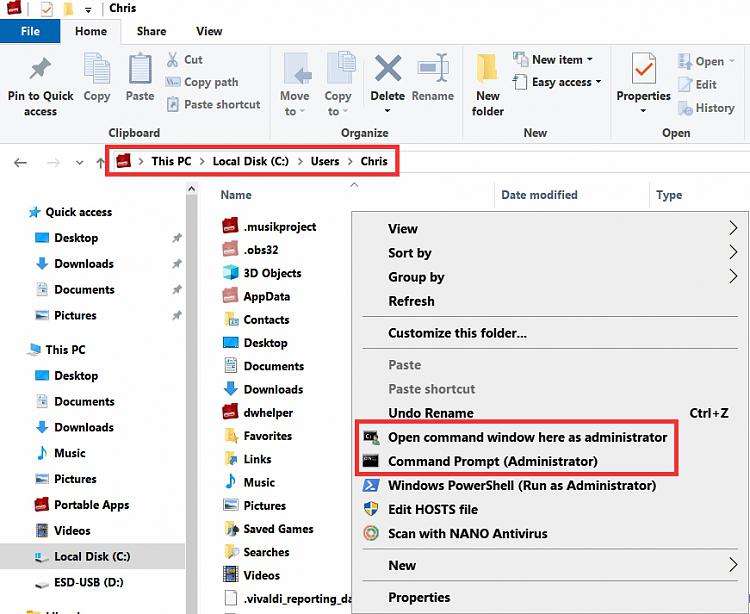New
#1
To open cmd.exe as administrator without creating a shortcut for cmd
Hi
How to make cmd.exe open in admin mode every time we launch though C:\Users\Username profile instead of C:\Windows\System32? Can it be done through group policy or registry setting ?
I have attached the snapshot of cmd in admin mode for C:\Users\Username
Also The windows version number is 1809 (OS BUILD 17763.1192)


 Quote
Quote