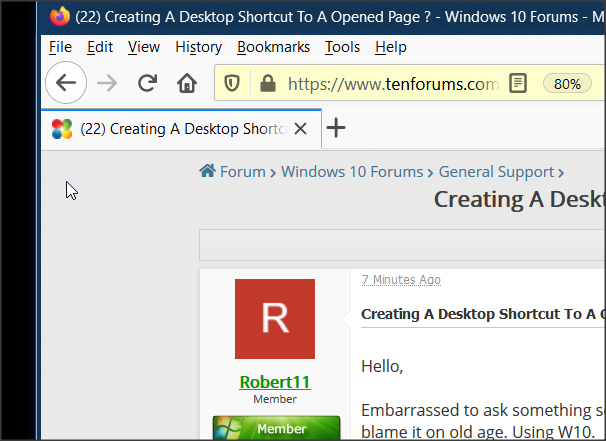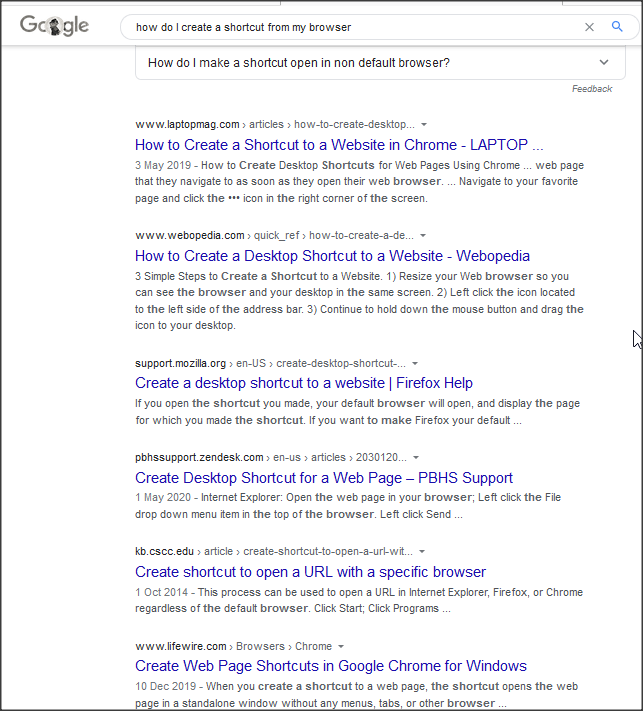New
#1
Creating A Desktop Shortcut To A Opened Page ?
Hello,
Embarrassed to ask something so simple, but will
blame it on old age. Using W10.
Let's say I open up some page from a web site.
Fine, it appears.
But, how can i create a shortcut to leave on my Desktop, such that in the future simply clicking
on it will find and re-open it up again ?
I remember, i think, that one could drag the small icon or symbol next to the web address onto the
desktop, but i can't seem to do this; won't allow me.
There must be a very simple way of doing this, isn't there ?
Thanks for help,
Bob


 Quote
Quote