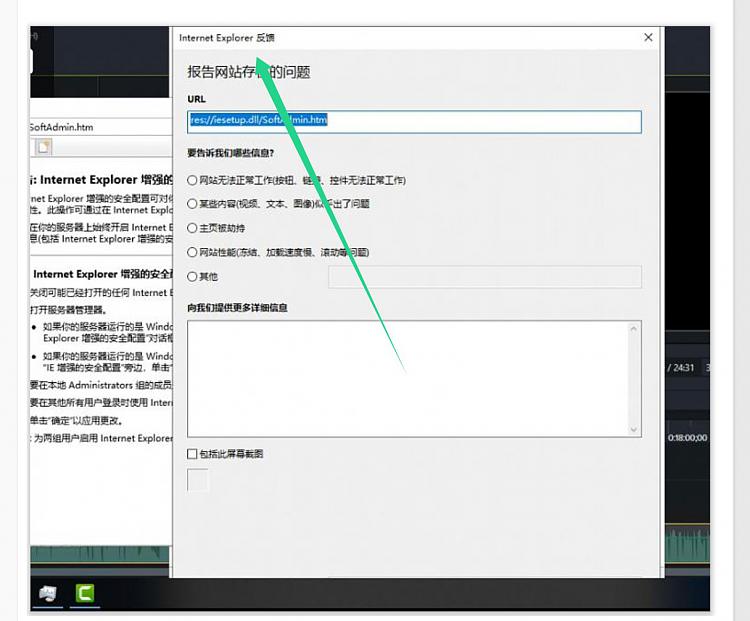New
#1
How to change the font line spacing, or dialog box size?
-
-
New #2
Hi, not sure to which window you're referring as being oversize.
You might try a program like Altdrag or Window Manipulator- these allow you to move windows around by other means, and possibly resize unsizable windows.
If this is program specific, consider contacting the author.
Also consider these settings:
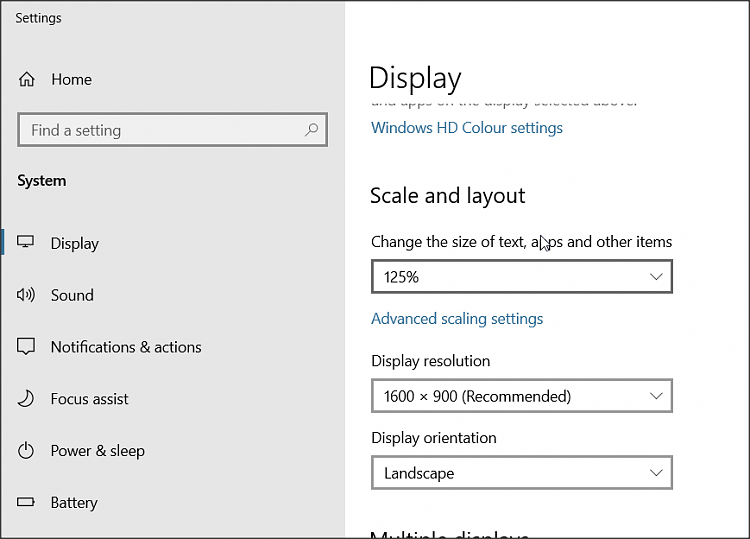
-
New #3
You should notice that it exceeds the task bar. There is even a part that cannot be seen.
Win10 specific fault。Many programs with height less than 1080 will have this problem.
The resolution I set now is 1608:768
As you can see, it has no problem in English mode.
-
New #4
And thank you for your reply.
To be precise, you said:- so I was looking for something going off the screen boundary.The dialog box exceeds the screen.
-
New #5
-
New #6
Post #2 And confirm this is the only prog you have this problem with. If so, Google Camtasia dialogue box size.
-
New #7
Related Discussions

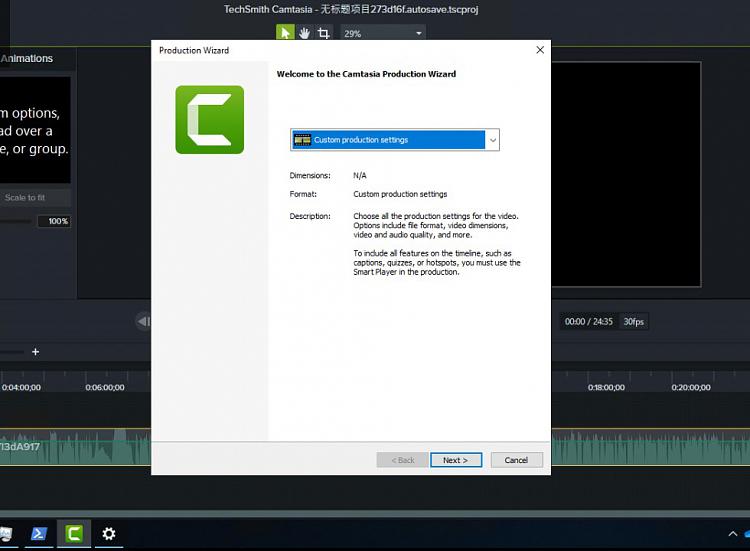

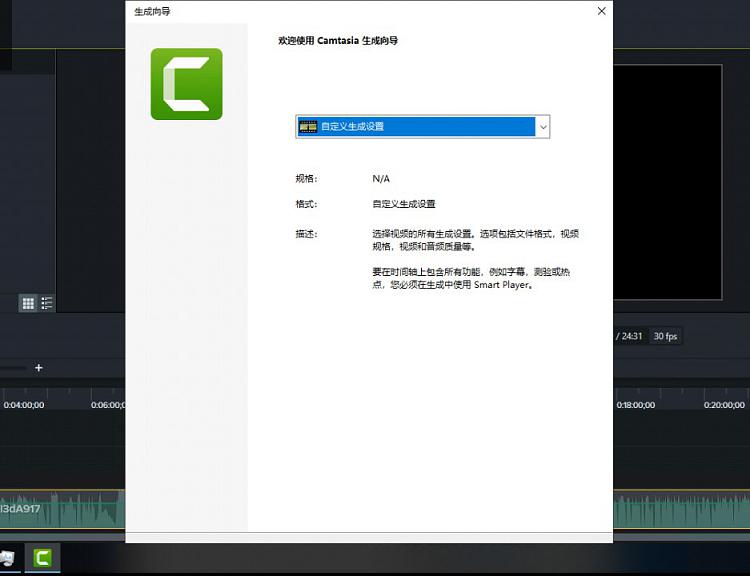


 Quote
Quote