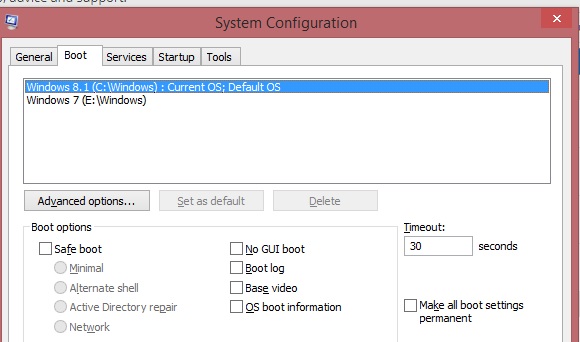New
#1
dual boot Win8.1 with Win7 ,reboot after I select Win 7
Hi guys.
I know this is not W8.1 forum but I assume it's the same like with W10.
I have dual boot on this laptop and each time I select W7 in boot laptop restarts (turns off and turn on) and then it boots to W7.
Why does it happen,and how can I boot to W7 without reboot,just normal procedure?


 Quote
Quote