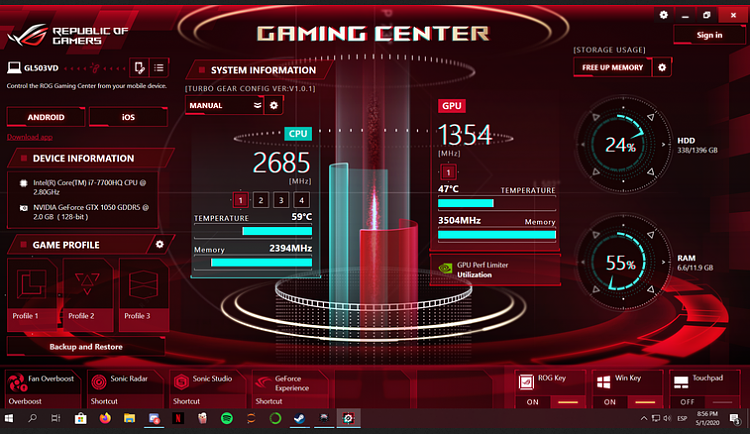New
#1
Hi Experts, I have logs from Event viewer, Having random shutdowns!
Hello Experts, I need your help.
I am helping a friend with his computer. He has a Asus Rog Strix GL-503VD laptop. It's maybe only 2 years old.
I have helped him install a SSD in it and clean installed windows 10.
Fully updated drivers. etc.
He has been playing games, and during when he streams a game through discord his computer freezes and just totally freezes with the sound clicking in frozen mode and the screen just stuck.
It appears to be when he is doing a lot of things and maybe it's heat? power? ram problem? I'm at a loss on things and where to go next to help him, I've had him do sfc scan now and dism, and a few other health checks.. they all seem fine.. so..
He can play games some nights with no problems..
Here is the event viewer logs, the latest crash/freeze he just had was at 507pm on 5/2/2020. You will see the critical error.
What should I help my friend do to even begin figuring out why this is happening and how to solve it.
I have posted his logs to show all the events and please let me know if I can share anything else to help him.
Thanks.
I hope I attached the files correctly otherwise I"ll also put links for googledrive etc...
Last edited by Napkins333; 02 May 2020 at 21:41.

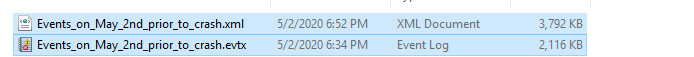

 Quote
Quote