New
#1
Taskbar Pins. Right Click Menu Doesn't Work.
So i'm aware that there are numerous other threads complaining about this problem, but after spending hours upon hours reading through each one of them, my problem is still not fixed.
Windows 10, Version 1909 (OS Build 18363.778)
1) When i right-click onto any pinned items on the task bar, the menu shows up, but they don't do anything. Left clicks still work fine.
2) For Windows Explorer pinned on the taskbar, the clicking anything on the quick access section on the right-click menu will just result in an error, "The item you selected is unavailable.". Quick access works just fine in Windows Explorer.
I've attempted numerous things, such as disabling any non-Windows services (don't have a lot of them).
For anyone asking, this problem just popped up today, or maybe i just noticed it today, but its definitely very recent, as it was working 2 days ago. And no, i can't pinpoint what i have installed exactly that led to this problem.
If anyone can help me resolve this problem, i would be very grateful.
In case the attachments don't work, here are the imgur links : (I hope i don't break any forum rules with these)
Imgur: The magic of the Internet
Imgur: The magic of the Internet
Imgur: The magic of the Internet


 Quote
Quote

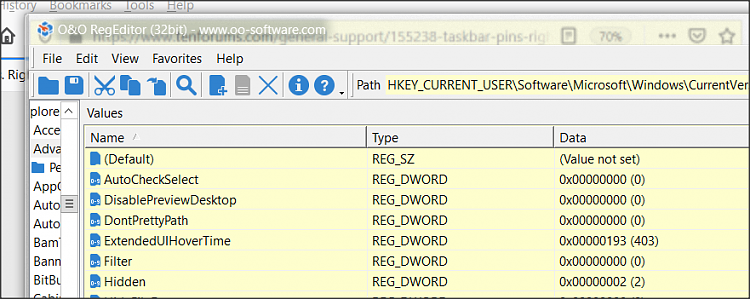
 . Thank god for the quarantine. Lol
. Thank god for the quarantine. Lol  .
.