New
#1
Windows 10 - Loading screen always stuck after update.
Hi all,
I've had my laptop for five months now. Every windows update I have ever tried to install would result in being stuck on the loading screen in an infinite loop. This eventually leads to me having to system restore (sometimes with success) otherwise reset the PC to it's default state. This is incredibly frustrating, and now my app store throws me an error saying that I need to update my windows in order to update my apps.
Is there a way I can update my windows successfully? Let me know the details I need to provide - and I apologise if this is in the wrong section :)
My windows version number is: 1909 (OS Build 18363.720). The updates pending are in attachements below along with my system information.
Thank you!

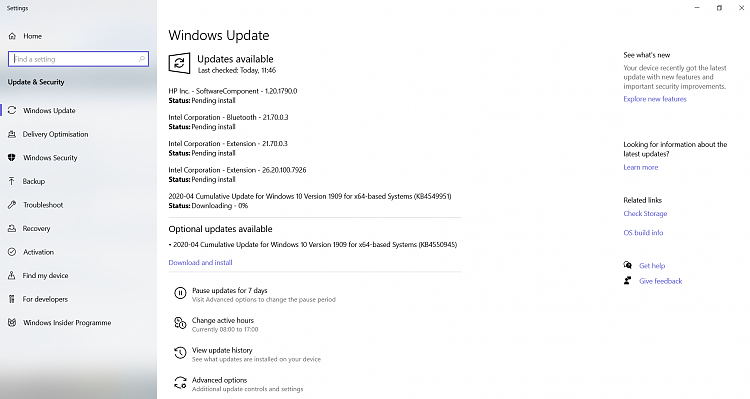
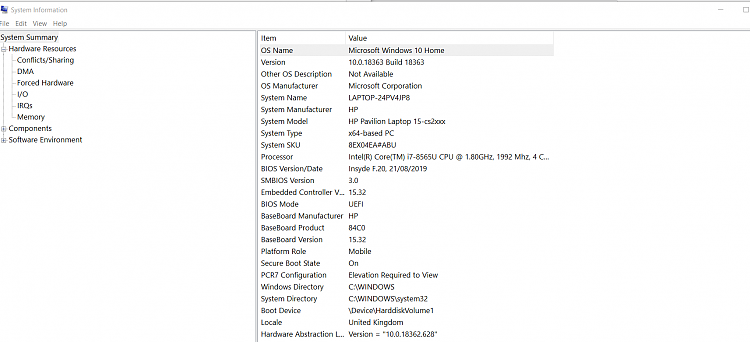

 Quote
Quote