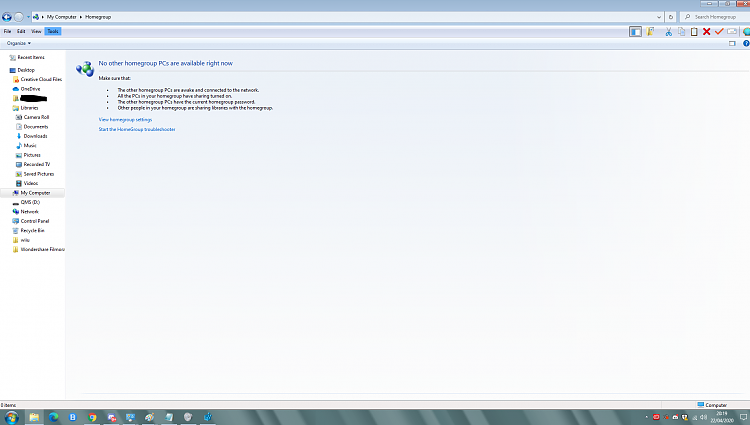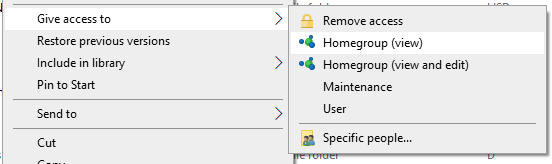New
#1
Where are the old Control Panel items?
Does anyone know how i can get the old Control Panel applets/menus in Windows 10 like Display and Default Programs? I know how to get the old Personalisation settings, i just wondered where the rest of the Control Panel pages have gone. Also btw sorry for the terrible username i don't know how to change it.
I am running Windows 10 Pro 1909 Build 18363.778.



 Quote
Quote