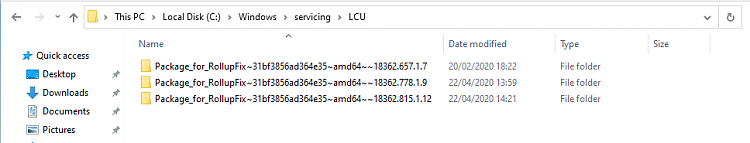New
#1
LCU folder is LARGE-But what is it?
win10 ver 1909 bld18363.720
Acer e15 core i5 8th gen 256 GB SSD 8GB RAM
I came across this directory and am very curious to know - is it accumulated junk? Can I delete and reclaim space?
C:/Windows/Servicing/LCU/Package_for_RollupFix~31bf3856ad364e35~amd64~~18362.720.1.0/
with many esoteric folders which have 2 sub folders- r and f - each w/ one .mui file.
Perplexing just to think someone coded this!!
Thank you
Don


 Quote
Quote