New
#11
LCU folder is LARGE-But what is it?
-
-
New #12
Thanks Bree for testing out. In my case I am not using Disk Cleanup but Dism++
-
-
New #14
Nope .........it does not !
You may clean it yourself , I did so too , saved me a loooot (!) of diskspace ...........with no problems afterwards !!
-
New #15
Yes, disk cleanup does clean this folder up & leaves just one of the sub-folders. See Bree's evidence in post #9
Farvatten's evidence in post #11 indicates that the space used by LCU is fairly stable and there are statements made in other posts that the space used is no more than a couple of GB, an amount which would matter to someone with severely limited space on the OS disk.
DenisLast edited by Try3; 25 May 2020 at 06:30.
-
New #16
-
New #17
I just outright deleted the folder, no noticeable side-effects thus far.
-
New #18
after disk clean-up...
" trust(?) BUT Verify"
;-)
-
-
New #19
Just for the heck of it, I decided to delete the contents of the LCU folder, but leave the folder there. There is no change in the operation of my computer, and continues to run great 5 hours after deleting the contents.
I did have a backup with Macrium, in case something went wrong, but all is well. Also gained about 1 GB of space in my drive.
-
New #20
Related Discussions

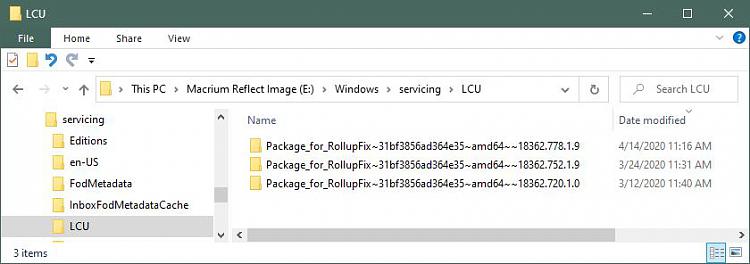


 Quote
Quote