New
#1
Why can't I delete certain entries from the Registry as Administrator?
Hi all -
I'm trying to cleanup certain portions of the registry, being extremely careful.
However, when I try to delete entries from this area of the registry, I cannot - even as true Administrator.
Why is that and is there a simple workaround? It's not crucial.
Note this highlighted section below.
I wish to delete duplicate/errant/old entries from the right side of the window pane.
Thanks!


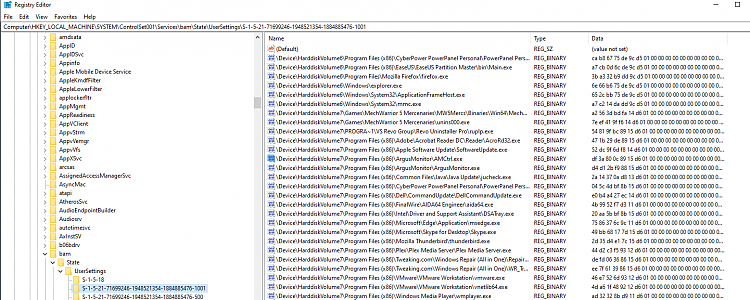

 Quote
Quote



