New
#1
How to disable powershell in Windows 10 Home?
Hi, I recently purchased a new laptop and am having a difficult time disabling the powershell.This is something that I never use and the reason I want to disable it is to prevent it from popping up when the computer is started. I have googled how to disable it, but nothing I'm finding is working to stop the powershell screen from showing. I am including some screenshots of information from my computer, I'm not sure all of what may be needed to provide the answer(s) I'm looking for. So please, if something is missing let me know what it is and I will do my best to provide the information. The Windows Version Number is: 1903 (OS Build 18362.720).
Attachment 274565
The Add/Remove Programs doesn't show anything about the powershell, so I can't uninstall it from there.
The Uninstall Updates section also doesn't show the powershell.
In the Windows Features section, it shows Windows Powershell 2.0 (the blue powershell screen says it's version 1.0)
I'm confused as to which powershell is really on the laptop, so that isn't helping me any.If responses include things I need to do with scripts - please give very specific/detailed instructions on how to use them. I know nothing about them.
It's very late here (or early, depending upon your perspective), so I will check for responses several hours from now. I am going to sleep now.
Good night and thank you in advance for the help.



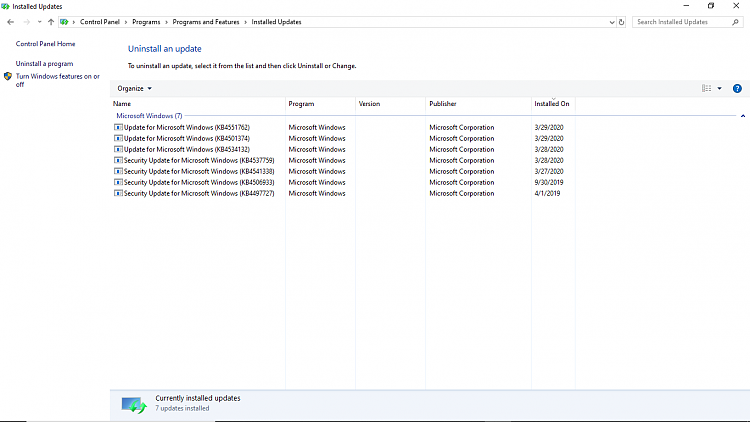


 Quote
Quote