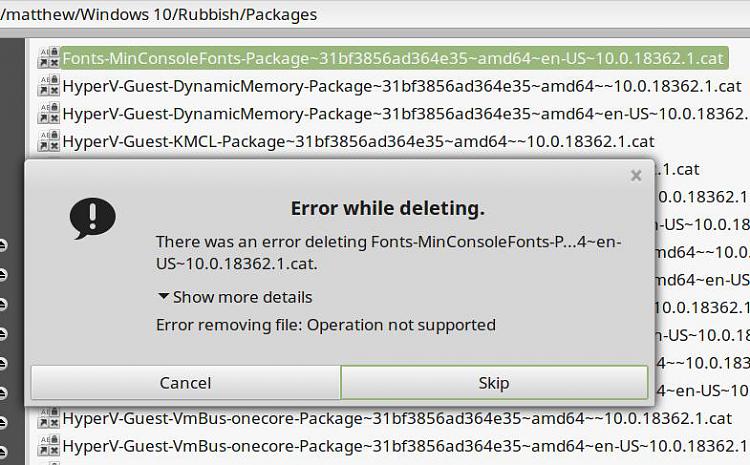New
#1
How to delete CAT files.
I booted into Linux Mint but failed to delete them.
I booted into Windows PE but failed to delete them.
I used PowerRun to run the following but failed to delete them.
How can I delete the CAT files?Code:takeown /f "C:\Rubbish\Rubbish\Rubbish\servicing\Packages\Fonts-MinConsoleFonts-Package~31bf3856ad364e35~amd64~~10.0.18362.1.cat" /a Del "C:\Rubbish\Rubbish\Rubbish\servicing\Packages\Fonts-MinConsoleFonts-Package~31bf3856ad364e35~amd64~~10.0.18362.1.cat"



 Quote
Quote