New
#1
Can't boot my friends' PC
^ I know she has this version of Win10.
Booted up normal this morning, no problems. Afternoon weather caused lights to flicker but no blackout. Around that time she thought her PC was just 'asleep', tried to wake it, nothing. Noticed the power light was off. I tried power button, nothing. Unplugged, re-plugged, power light came on for 5 seconds, back off again. Tried this several times w/ same result. Here's the specs I grabbed a few weeks earlier...
OS Name Microsoft Windows 10 Home
Version 10.0.18363 Build 18363
Other OS Description Not Available
OS Manufacturer Microsoft Corporation
System Name DESKTOP-0TLN72P
System Manufacturer Dell Inc.
System Model Inspiron 3668
System Type x64-based PC
System SKU 0763
Processor Intel(R) Core(TM) i3-7100 CPU @ 3.90GHz, 3912 Mhz, 2 Core(s), 4 Logical Processor(s)
BIOS Version/Date Dell Inc. 1.12.0, 4/18/2019
SMBIOS Version 3.0
Embedded Controller Version 255.255
BIOS Mode UEFI
BaseBoard Manufacturer Dell Inc.
BaseBoard Product 07KY25
BaseBoard Version A00
Platform Role Desktop
Secure Boot State On
PCR7 Configuration Elevation Required to View
Windows Directory C:\WINDOWS
System Directory C:\WINDOWS\system32
Boot Device \Device\HarddiskVolume1
Locale United States
Hardware Abstraction Layer Version = "10.0.18362.628"
User Name DESKTOP-0TLN72P\Kathie
Time Zone Eastern Daylight Time
Installed Physical Memory (RAM) 16.0 GB
Total Physical Memory 15.9 GB
Available Physical Memory 13.1 GB
Total Virtual Memory 18.3 GB
Available Virtual Memory 15.0 GB
Page File Space 2.38 GB
Page File C:\pagefile.sys
Kernel DMA Protection Off
Virtualization-based security Not enabled
Device Encryption Support Elevation Required to View
Hyper-V - VM Monitor Mode Extensions Yes
Hyper-V - Second Level Address Translation Extensions Yes
Hyper-V - Virtualization Enabled in Firmware Yes
Hyper-V - Data Execution Protection Yes
-----------------
I'm stumped, but that's a given. Any ideas?
-------
(Please ignore the pic below this line if it's visible to you.)

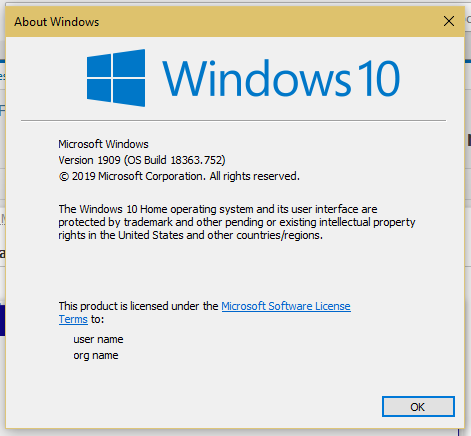

 Quote
Quote



