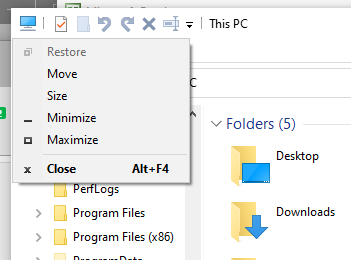New
#1
Windows Explorer Window: Can't resize it.
Hi, I'm having a really hard time with my Windows Explorer Window. It's stuck in maximum mode but I can minimize. The problem is I can't use the arrows to change the size of the window. Any help would be appreciated. I'm working with Windows 10.


 Quote
Quote