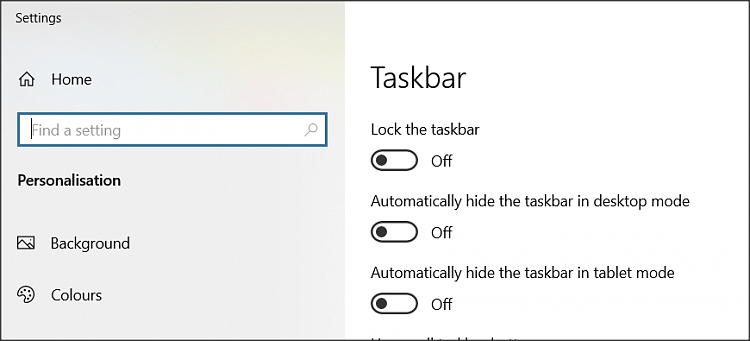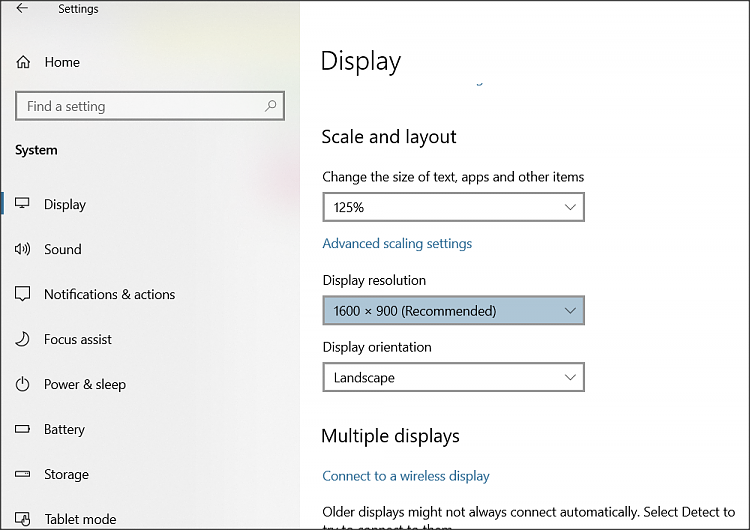New
#1
Task Bar or Something Else - Help Needed
Before the Corona virus outbreak I was using a 23" Monitor. But this monitor has a broken power supply, and there is no chance to repair or buy a new monitor. Computers are non-essential business for Covid-19. Mail Order too. Everything under shutdown. So my only choice is to lug my TV monitor 50" into my office every time I need to use my computer (all day long).
The TV has max resolution 1920x1280 and the monitor was less. So I'm not getting anything fitting well on this larger screen. I've been slowing working thru all the problems, most I have to reset after I turn the computer off/on. But there is one thing bugging me more than any other. It's the task bar. I've played around with the task bar settings, and got them to the point where I like what I have. But there is one HUGE problem. I can only see the approx top third of the task bar and it extends further than the screen ends (horizontally). The task bar is approx 30% full and it is on 1 line. Small icons.
I've tried all that I know to reset these taskbar settings. To no avail. So I'm beginning to think it MIGHT not be in the task bar settings, but maybe some screen settings or resolution problem is what I need. Any and all help gratefully received. Win10.
- - - Updated - - -
OK. I was just able to lift the top level of the task bar by dragging it up. Will it stay like that from now on? This is better than before. The task bar is about twice the height as before. I can see all the icons I've added manually to the task bar. But the computer related icons on the left and right in white on the black background, look crunched up, horizontally. They were spread out evenly before I doubled the height of the task bar. Before they looked ok, although I could only see the top third.It now looks almost as if there isn't enough space horizontally for them on 1 line. But I have no idea if these left and right parts can be widened. Which looks like it might do the trick for me. This would suggest to me that widening the left/right sections of the taskbar would help. Although I have no idea if that is possible.
Another problem. Whilst playing with this task bar whilst writing this. It has jumped back to the 1 line task bar (which looks better) but with 50-66% hidden below the bottom of the screen.
- - - Updated - - -
All my task bar settings are all Off except Small Task Bar Buttons.


 Quote
Quote